Unleash the Power of Project Visualization in Jira
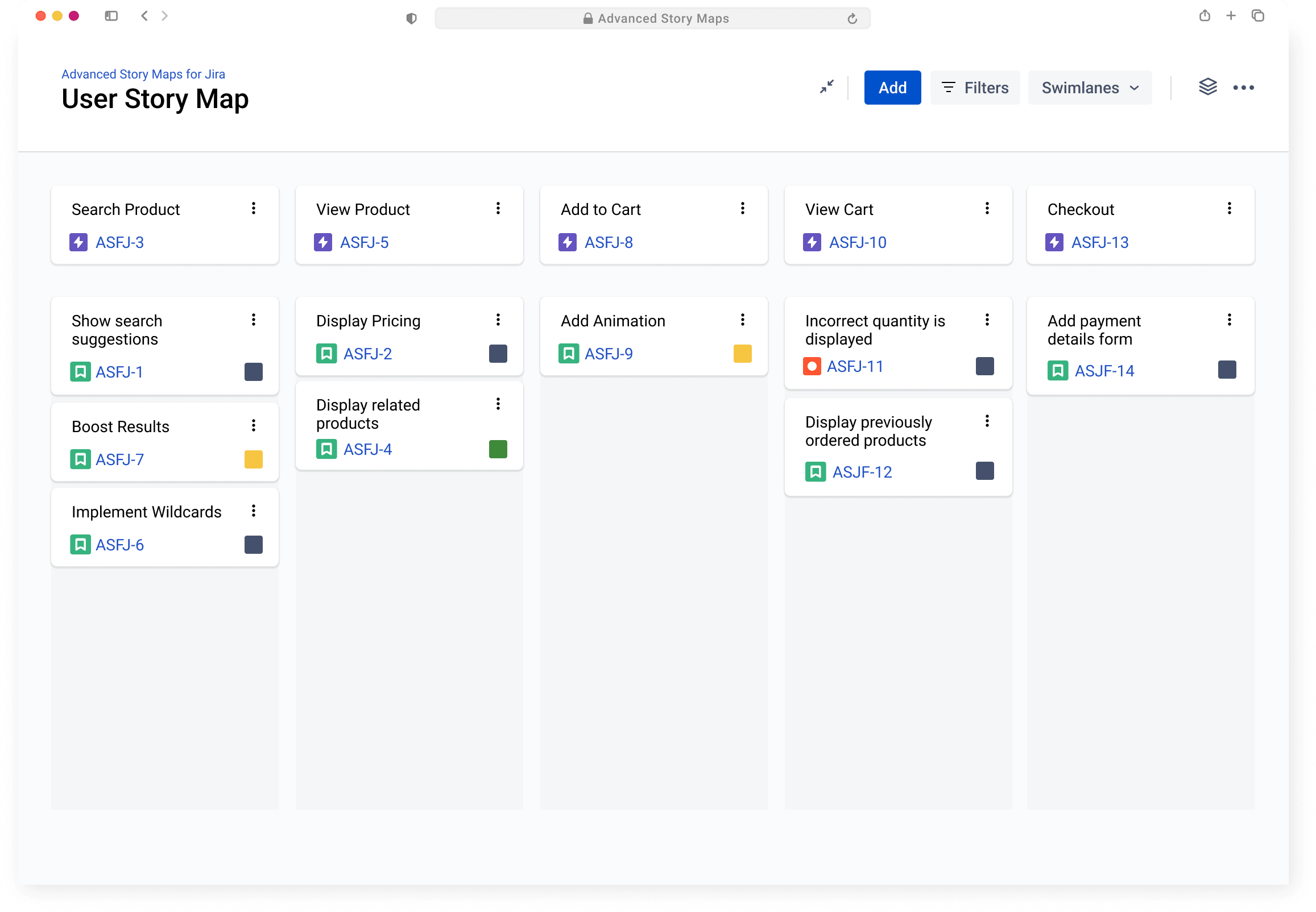
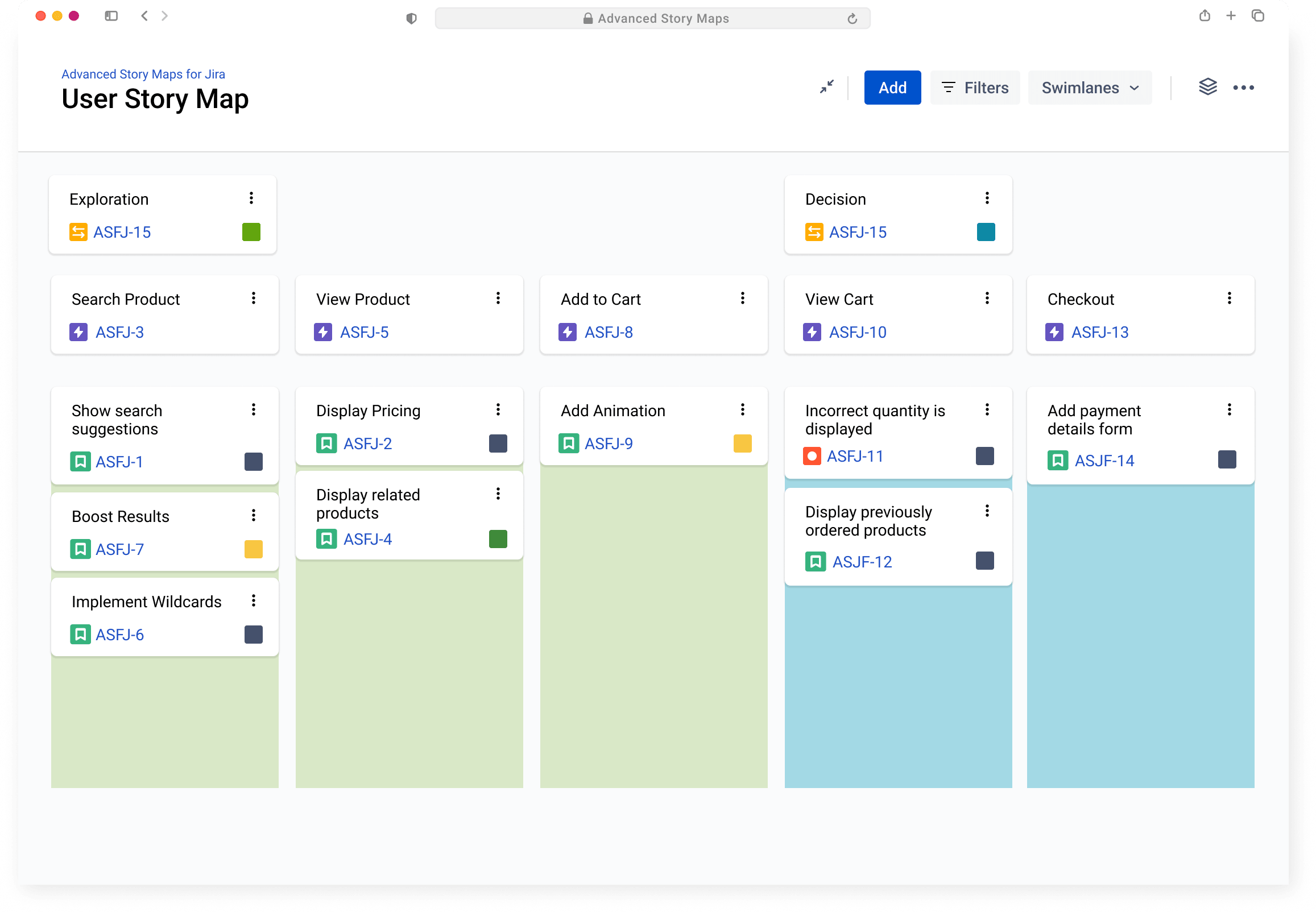
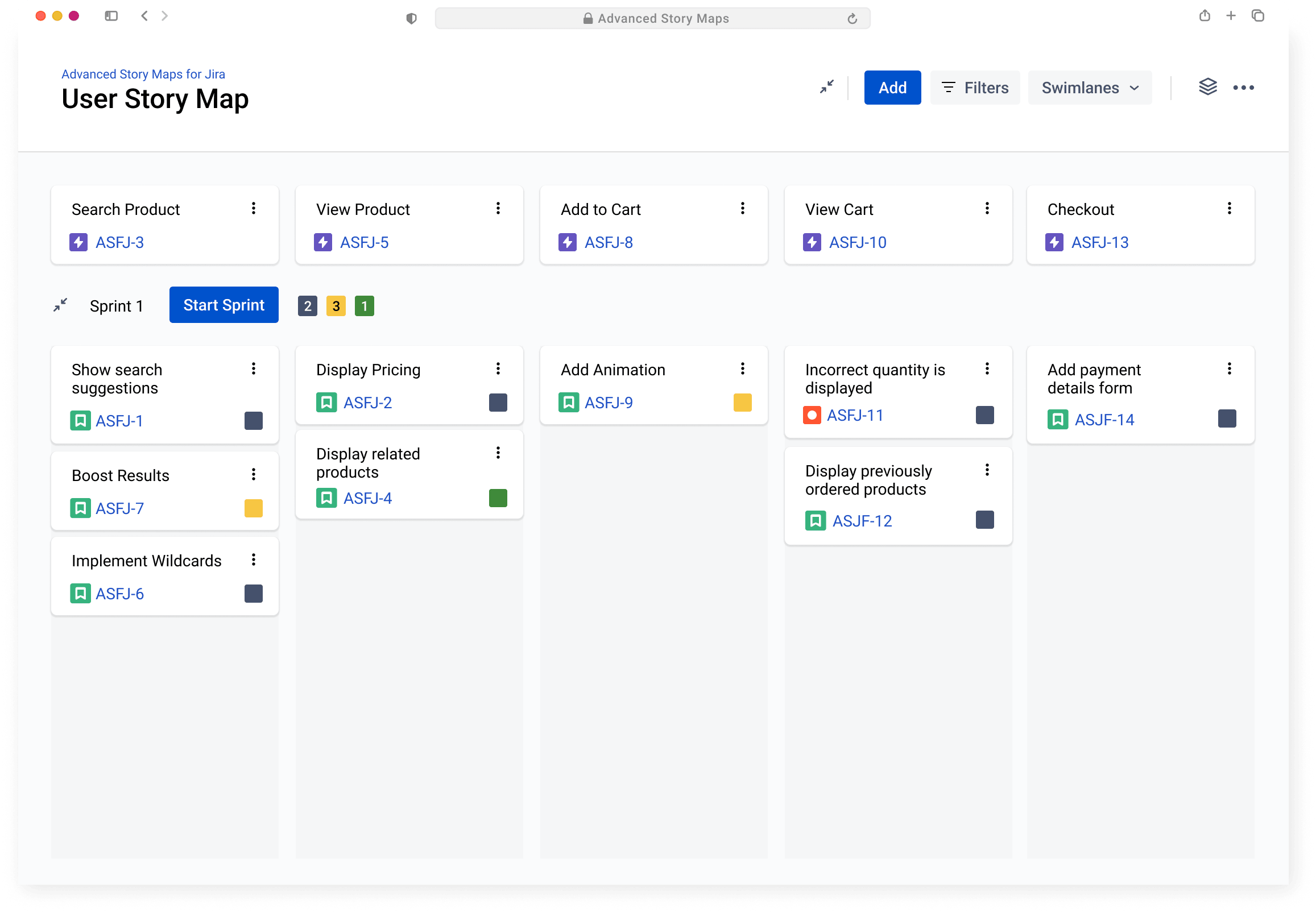
Features
Prioritise the right work
Create user story maps in Jira with custom fields, card layouts and link types - and easily manage your issues via drag & drop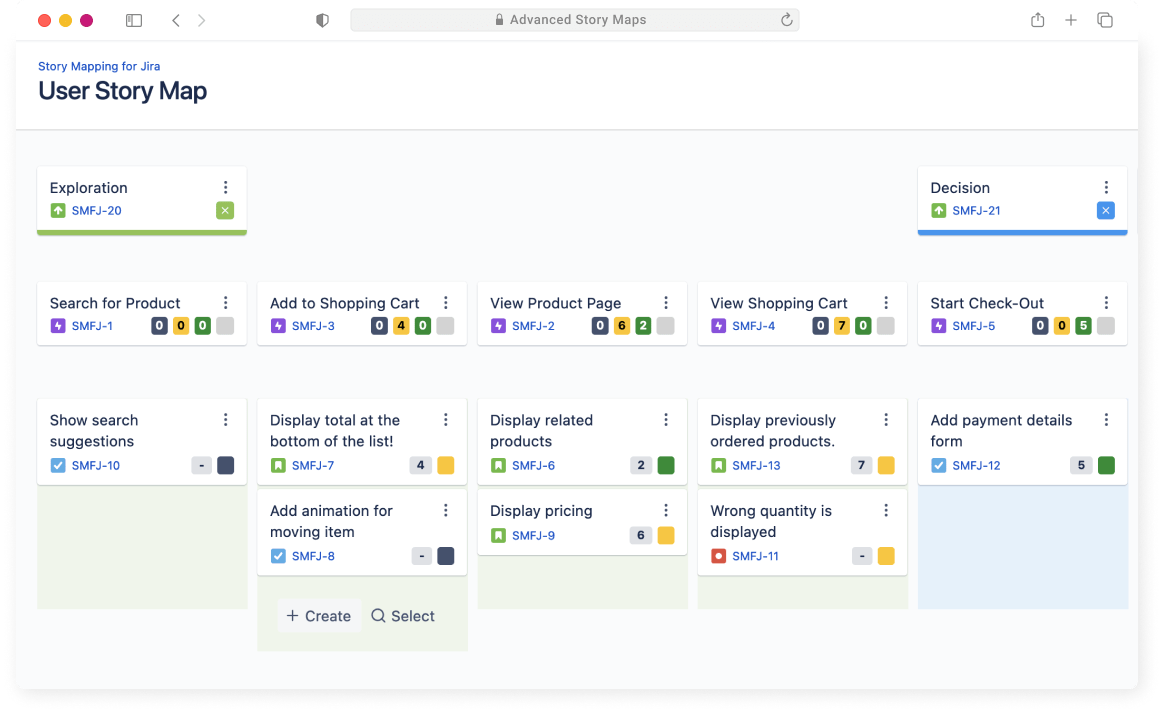
Easy Release and Sprint Planning
Create issues directly from the Jira user story map and assign them to sprints and releases or custom iterations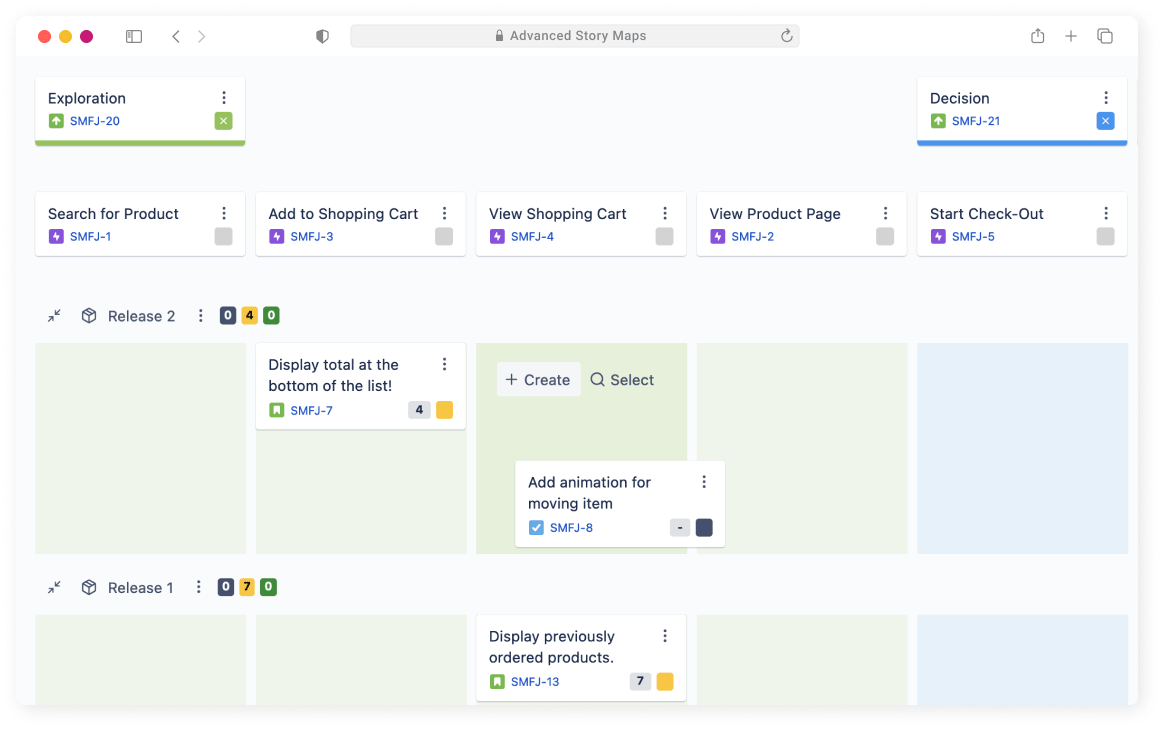
Cross project user story mapping
Plan Jira releases, sprints or even custom iterations for many different projects. Create 3 level hierarchies easily on-the-fly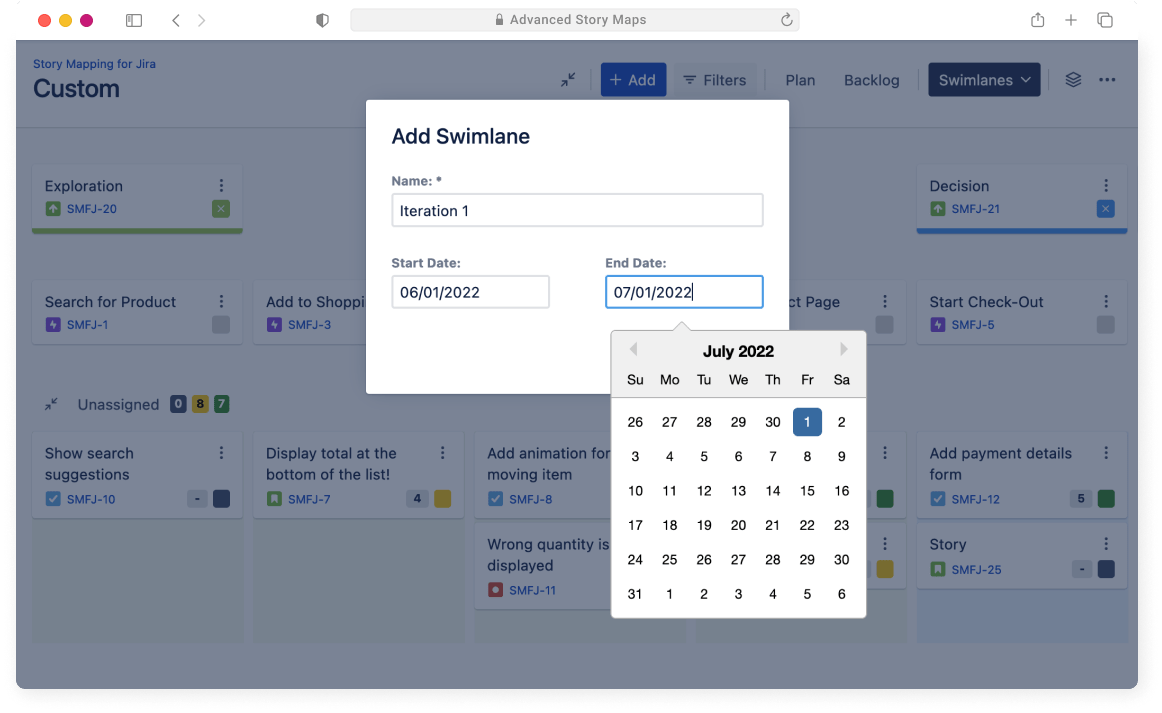
Easy visual configuration
Select different Jira issue- or link-types for your user story map and see the results instantly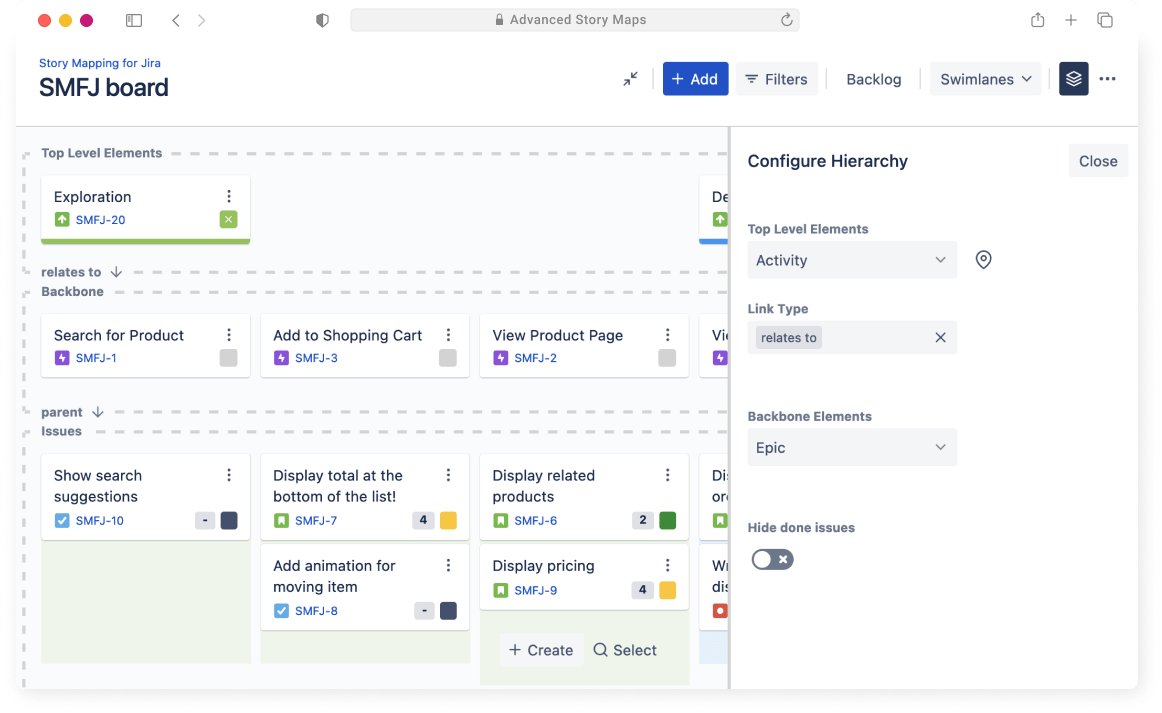
More Details
- A Powerful Planning ToolCreate a visual user story map to easily plan sprints, releases or long-term iterations. All within Jira
- Adapts to your teamUse any issue type for columns or user story activities and link them the way you want
- Edit on the flyUpdate your Jira tickets right from the user story map. See all changes apply instantly
- Map to custom fieldsUsing custom fields for Jira release planning? No problem - use custom fields as swimlanes
- Customize cardsDisplay custom field on cards and show statistics by status for linked issues
- Export to PNGUse the export function for presentation or as a way to freeze the state of your user story map
Choose your edition
Portfolio
- All Standard Features
- Swimlane goals (KPI)
- Optimized for portfolio management
- Denkplan.com certified